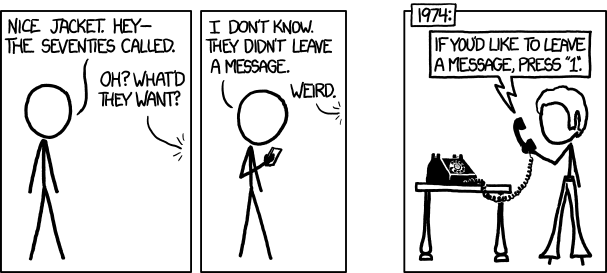How many healthcare websites were designed by someone who knows nothing about user interface design?
A: All of them
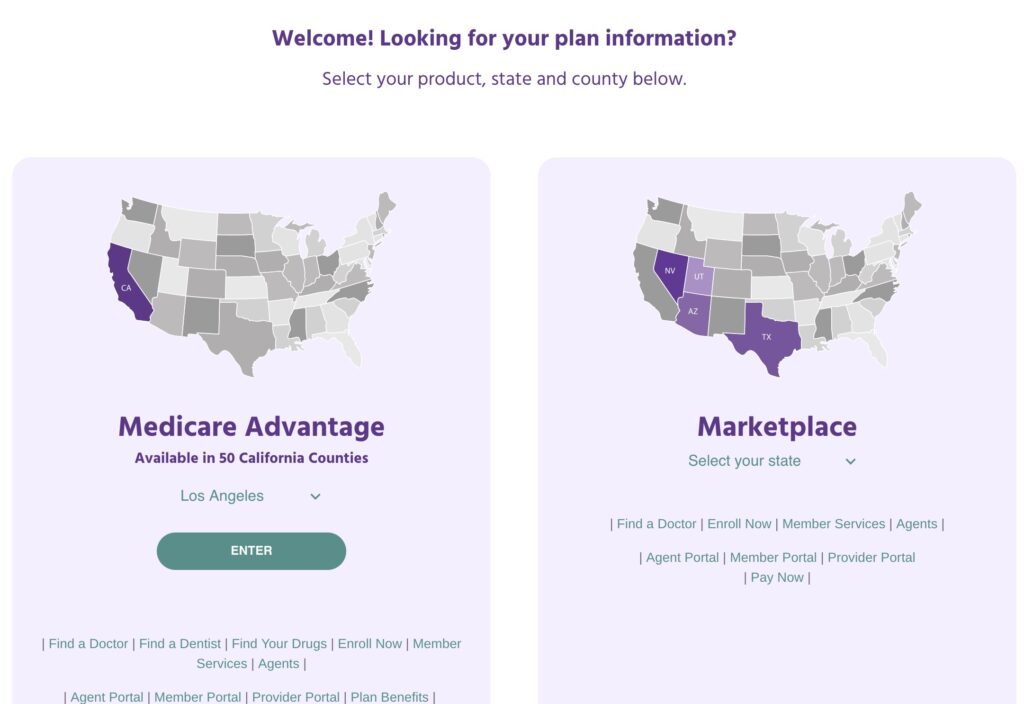
Call to action? 🤣
Let’s say you wanted to log into the member portal. Where is it?
(I cropped the header off because this particular insurance company is not special in any way; they all suck more or less the same way)
Good luck, it is in the bottom of the screen. There’s no menu, no LARGE call to action. Nothing.
In fact there’s no menu at all.
The first time I tried to find it, I skimmed until I came to “Member Services” and clicked it. WRONG!
The link for the portal is below the member services link.
What can you do?
Nothing, absolutely nothing. Except learn from these idiots’ mistakes.
- Figure out what is the most-used function for your website.
- For potential new customers,
- a link to a plan summary that shows the difference between plans and their costs, and
- links or buttons to enroll in a particular plan
- For new customers, it is two or three things:
- Getting an ID card,
- Finding an in-network† doctor, and
possibly paying the first month’s premium (rare)forget it, no one is going to do thisunless you’re on Obamacare which was burnt and put up on blocks by the GOP.
- For existing customers it is two things:
- Checking balances (deductibles),
- Reviewing Explanation of Benefits (EOBs),
- Locating a doctor, and
- Printing a new ID card
- For potential new customers,
- Make the most-used functions FRONT AND CENTER, with as few actions (mouse clicks, scrolls, typing) as possible.
- Make it so your site does all the heavy lifting, figuring out what to place in front of the user based upon their needs.
What they did
Here’s what they’ve determined their customers are most interested in
- Deciding whether they are Medicare Advantage or Obamacare patients
Then as an afterthought, at the bottom,
away from everything else,
in small print:
- Find a doctor – will be used while a person is trying to figure out where they can go
- Enroll Now – will only be used once and never again
- Member Services – what the hell does that even mean? Will customers use this often or not at all?
- Agents – Never used by any customer
- Agent Portal – Never used by any customer
- Member Portal – probably used by customers, a lot
- Provider Portal – Never used by any customer
- Pay Now – used by a tiny, tiny fraction of customers that don’t have job-provided insurance. Will only be used once to set up auto payment, except for that even smaller fraction of people who don’t trust autopay (probably 5 people)
Out of that whole mess, 13% (or maybe 26%) will be used by customers several times, 13% will be used once, 38% will NEVER be used, 13% will be used by a tiny fraction of customers one time (and a minuscule number more than once).
Worst case, 13% will be used by customers and 87% will not be used, yet they are almost all treated as having the same importance (for options on the second and third lines–which happens to contain the more-important options–they are slightly worse)

Don’t do this. Ever.
Unless you’re a clown.
More Information
- What is User Interface Design? (figma.com)
- Web Usability Articles and Videos (nngroup.com)
- Learn UI Design (tutsplus.com)